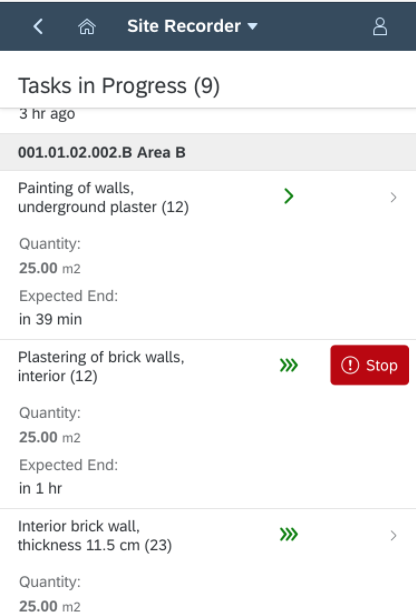Ease of Use is Key
When a foreman opens the Site Recorder app he only sees the tasks he committed to. There is no searching in long lists.
Each task occupies almost an inch in height so no fizzling with small rows. Planned start and end times are displayed relatively (e.g “in two hours”) to make it easier to read.
And there is no menu. Just with a swipe the foreman starts, stops or completes a task. When completed the task disappears from his worklist.
The Value of a Swipe
For site and operational managers the information collected with the swipe is extremely valuable. It is visible in real time in our Planning Board app when a task was started. Potential collisions caused by late starts can be detected in advance.
At completion the productivity is calculated. Together with information about the workforce it is stored in the database. It can be used for analysing what drives productivity or as a reliable data source for estimates.
Forecasting can be done by propagating achieved results to tasks in the future.
And the timekeeper has all data available to generate the daily timesheets automatically. They include the tasks and productive hours. Labor cost is calculated according to rates in different time types (e.g. overtime) and can be used for payroll.
So the simple swipe of a foreman has a tremendous effect.